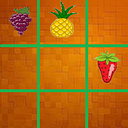Member-only story
Solve Linear Algebra Problems with NumPy
Linear algebra is an important branch of mathematics that deals with the study of linear equations and their representations in terms of matrices and vectors. NumPy is a popular Python library that provides a wide range of functions for performing linear algebra operations. In this article, we will discuss how to solve linear algebra problems with NumPy.
- Define the Coefficient Matrix and Constant Vector
The first step in solving a system of linear equations is to define the coefficient matrix and the constant vector. For example, consider the following system of linear equations:
2x + 4y = 5
6x + 8y = 6
We can represent this system of equations as a matrix equation Ax = b, where A is the coefficient matrix, x is the variable vector, and b is the constant vector. We can define A and b using NumPy arrays as follows:
import numpy as np
# define the coefficient matrix A
A = np.array([[2, 4], [6, 8]])
# define the constant vector b
b = np.array([5, 6])
2. Solve the System of Linear Equations
Once we have defined the coefficient matrix A and the constant vector b, we can use the np.linalg.solve() function to solve for x. This…